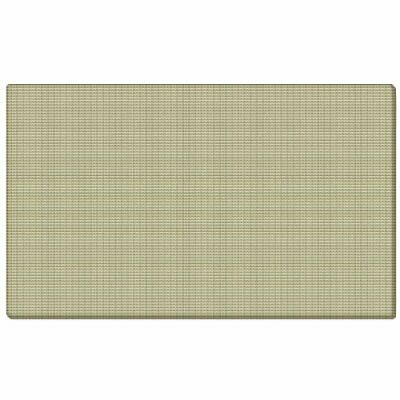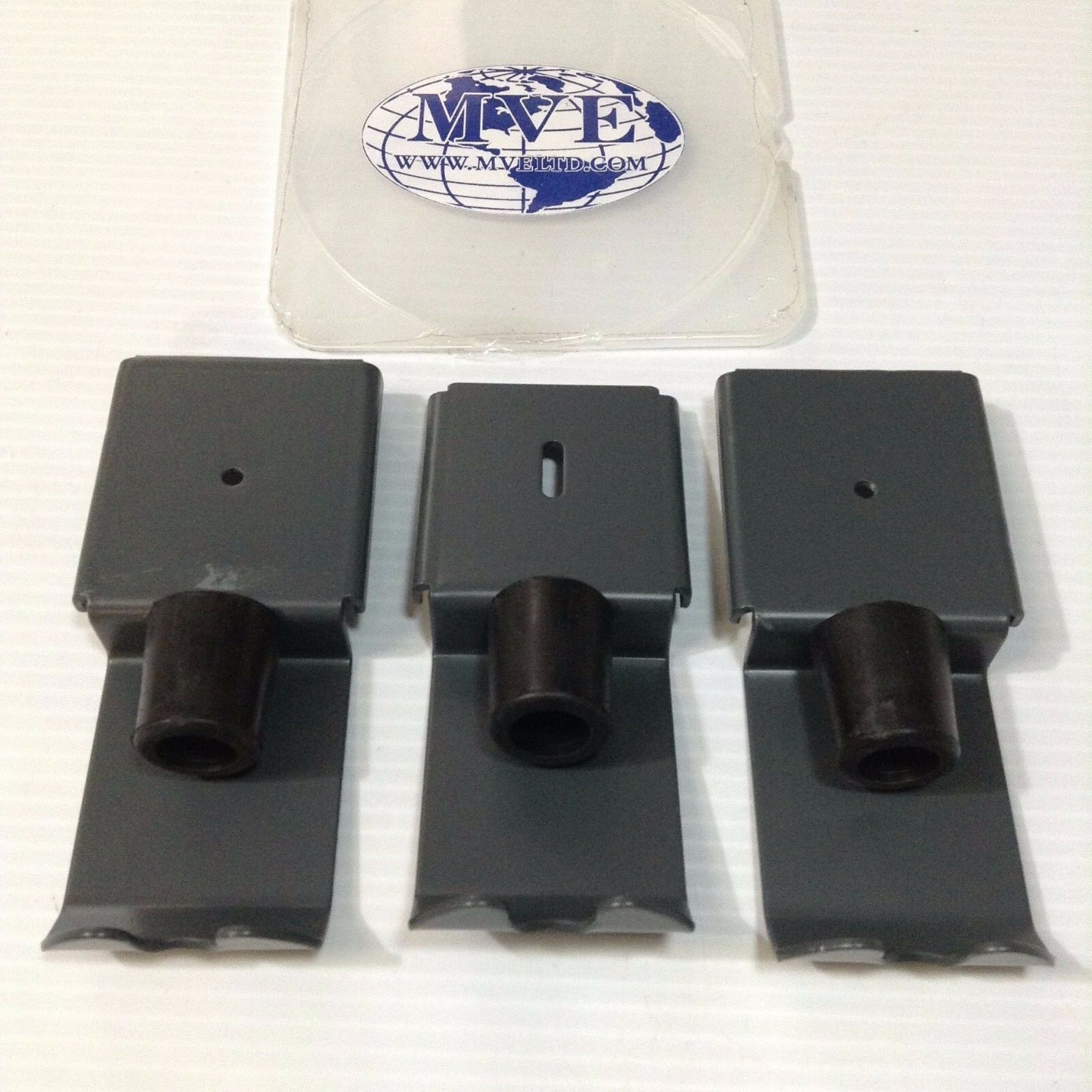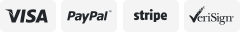-40%
SMART Technologies SDC-330 Document Camera
$ 38.88
- Description
- Size Guide
Description
Tested and fully functional!Included in this listing:
SMART Document Camera 330
Power Adapter
USB Cable
VGA Cable
Quick start guide
Your SMART Document Camera 330 allows you to display 3D objects, printed documents and microscope slides on your computer, projector or television. You can capture images and save them to a SMART Notebook collaborative learning software file or to an SD or SDHC memory card.
Control panel
Power on/off
OSD Operation: menu, direction, enter
Screen capture
Image select: SD card mode, camera mode, computer mode
Image brightness
Image pause
Smart Notebook
Screen capture
Image magnification
Image brightness
Auto focus
Image focus
OSD (on-screen
display)
Camera mode
Image settings
Brightness, Focus (Auto / Push / Zoom Sync), Shutter Speed, White Balance, R/B-Gain, Edge Effect, Gamma, Image Mode, Image Rotation, Microscope Mode, Color/B&W, Positive/Negative
Function settings
USB Mode, Frequency, Save/Load Settings, Menu Display, Language
Special settings
Highlight, Mask, Scroll, Picture in Picture
SD card mode
SD settings
Format, Delete, Lock, Slideshow (Image Select, Order, Repeat, Interval)
Input/output
connections
Input selection – main/external
Video format – PAL / NTSC selectable (mechanical switch)
Analog VGA output – SXGA / WXGA / XGA / 720p 60Hz (mechanical switch)
VGA input – D-sub 15 pin
USB – USB-B, USB 2.0
USB – USB-A, USB 2.0
SD/SDHC card slot
Video Output – VGA - DVI-D / Composite selectable (mechanical switch)
DVI-D – single link, 720p
Microscope
interface
Direct interface with optical microscopes less than 13 3/8" (33.9 cm) high